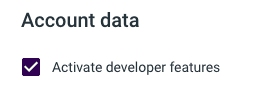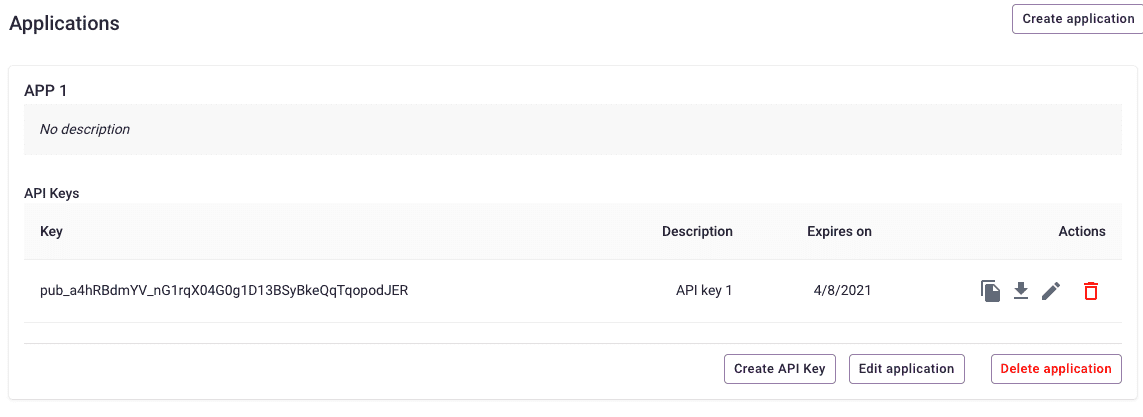Register an API Key
In this guide we will walk you through how you can register your first application in the Customer Portal to start development tasks and/or to follow our sample guides.
Pre-requisites
- Didimo Account (instructions below)
Step By Step
Sign in to our Customer Portal
Activate developer features in Settings
Navigate to the settings page in the customer portal and ensure the "Activate Developer features" is checked.
This will add a new item to the left menu: Developers/Applications.
Go to Applications and generate an Application and an API key
Navigate to the applications page in the customer portal using the left menu ("Developers/Applications") and click on "Create application".
Fill in the name and description and click on save to complete the operation.
Copy (to clipboard) or download the API key details to be used later with the scripts or plugin.
Setup the API Key in your development workspace according to your scenario. (See next section "Different ways to create a Didimo")
Related articles
Last updated on 2020-11-04