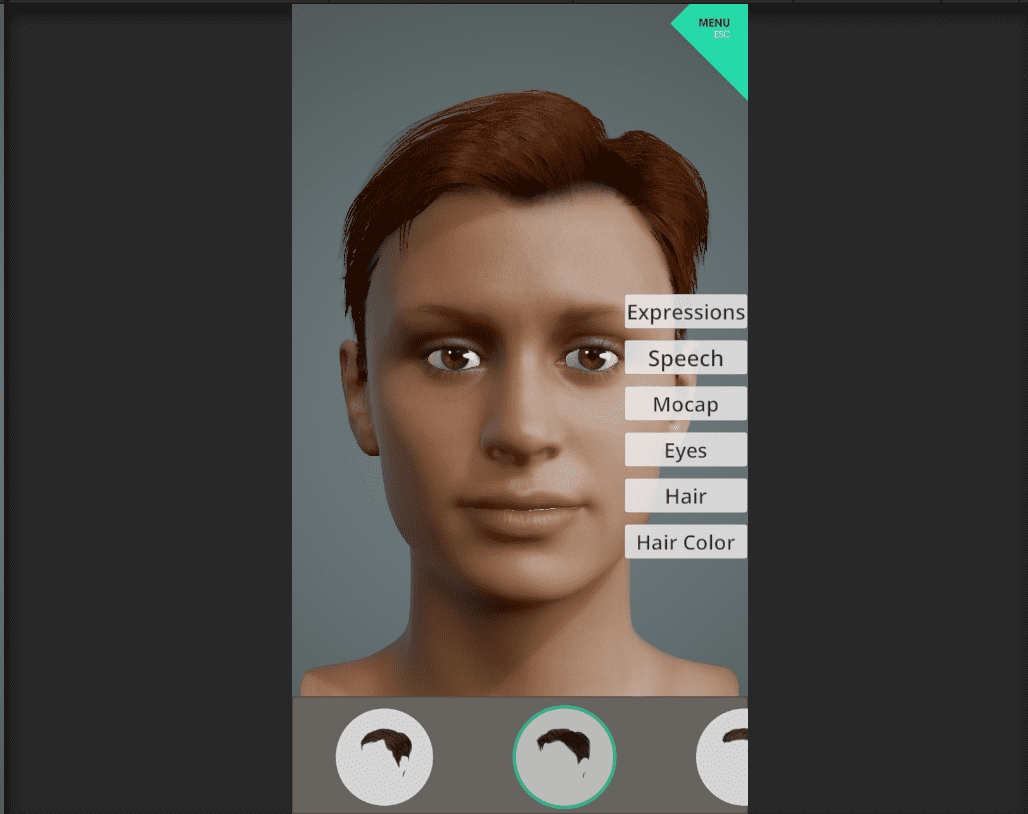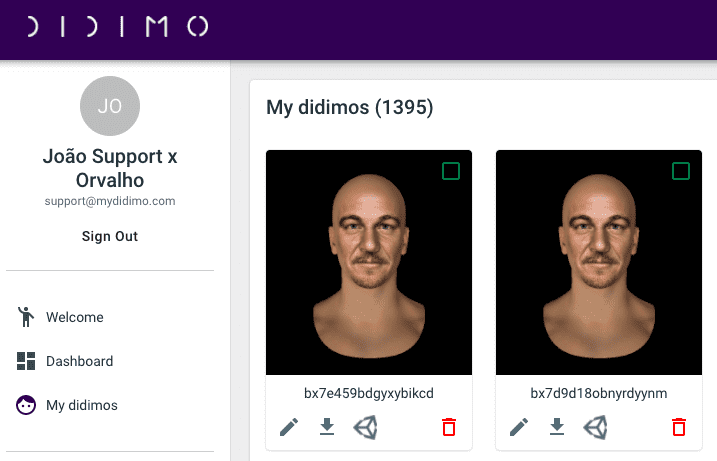Generate my first didimo using Didimo CLI
Didimo CLI is a command-line interface to our API.
This page describes how you can generate your didimo, by using our Command Line Interface (CLI).
Pre-requisites
- Command line interface
- Python 3
- pip - The Python Package Installer
- Didimo API Key (Register an application)
Features
$ didimo --help
Usage: didimo [OPTIONS] COMMAND [ARGS]...
Create, list and download didimos
Options:
-c, --config TEXT Use this configuration instead of the default one.
-h, --help Show this message and exit.
Commands:
account Get account information
config Get or set configuration
download Download a didimo
execute Execute on-demand features on didimos
init Initializes configuration
list List didimos
new Create a didimo
status Get status of didimos
version Print version and exit
These are the features that are implemented at the moment:
- Create didimos, supporting different input types, package types, versions and features
- List didimos
- Download didimos, supporting different package types
- Execute on-demand features on didimos
- Supports multiple profiles as an easy way to change between environments or even accounts
Quickstart
1. Install
The CLI is written in Python 3 and is distributed as package on PyPI and can be installed with pip.
pip3 install didimo-cli
2. Configure with your API Key
Create a new configuration and input your API Key. If you do not have an API Key, please refer to Register an application).
didimo init <configuration name>
After setting up the CLI, you can check your account with:
didimo account
3. Create a didimo
Now that the CLI is configured, let's create a didimo based on a photo.
didimo new photo <path to the photo>
The CLI waits for the didimo to be created and downloads the result in a zip file.
You can list your didimos with:
didimo list
For more help, check the documentation on each command with the --help option.
4. View a didimo
Your didimo will be stored on your account and available for download from the servers, which is handled automatically by the scripts in the SDK at runtime.
You can also check you didimo in the Didimo Browser or through the Customer Portal > My didimos. You can download the zip with FBX or the Unity one.
Related articles
We provide multiple ways of generating your didimo. Try the other examples and have fun:
- Generate my first didimo using Didimo CLI
- Generate my first didimo using Didimo Showcase
- Generate my first didimo using Unity SDK
For more instructions and examples go to Exploring the sample scenes
Last updated on 2020-11-13