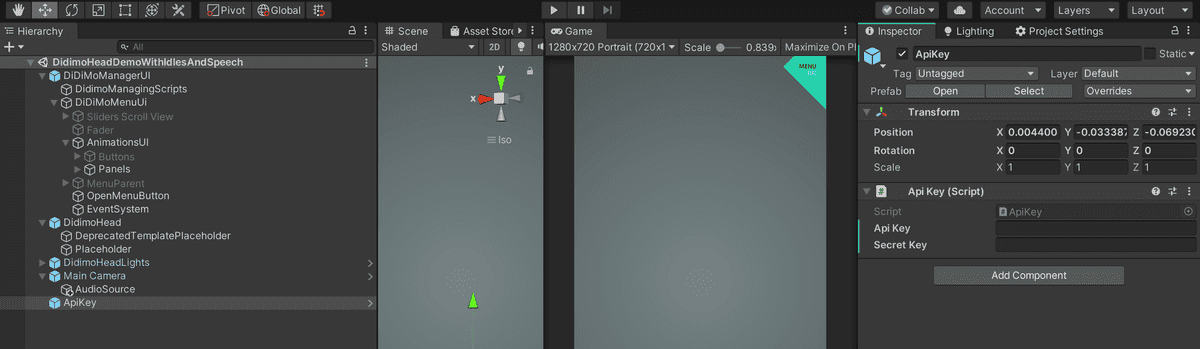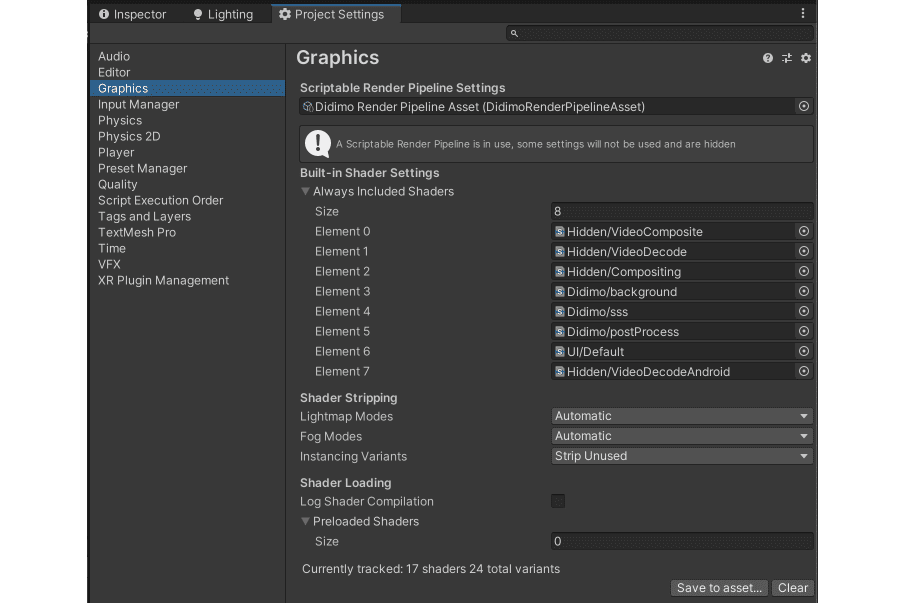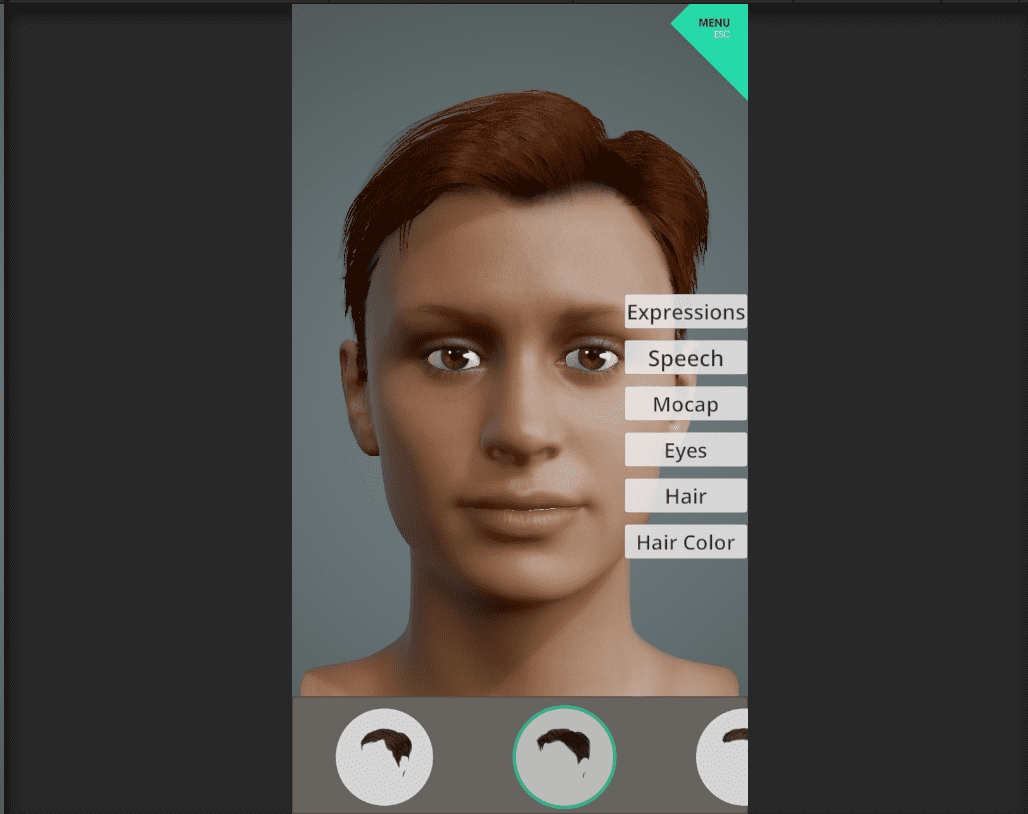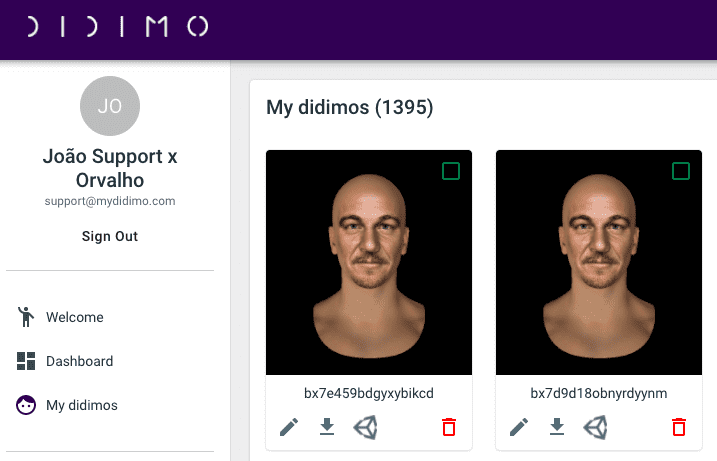Generate my first didimo using Unity SDK
This is the page that describes how you can generate your didimo, by using our Unity SDK.
Pre-requisites
- Unity 2019.4.8f1
- Didimo API Key (Register an application)
Step By Step
In Unity, paste the API key and secret into the corresponding fields of the API Key prefab on the assets root folder.
To properly render the didimo with the best visual quality, we have developed our custom HD Scriptable Render Pipeline, which requires compatible shaders. Check your quality settings on the project settings screen and ensure you are using the Didimo Render Pipeline asset included in the SDK.
Working with our Unity SDK provides a sample scene that allows you to take a photograph or upload one and generate your didimo.
Open and run:
Assets > Scenes > DidimoSampleScene.sceneAlternatively, you could use the Didimo Browser menu option of the Editor. For reference go to Using the Editor Plugin
Your didimo will be stored on your account and available for download from the servers, which is handled automatically by the scripts in the SDK at runtime.
You can also check you didimo in the Didimo Browser or through the Customer Portal > My didimos. You can download the zip with FBX or the Unity one.
Related articles
We provide multiple ways of generating your didimo. Try the other examples and have fun:
- Generate my first didimo using Didimo CLI
- Generate my first didimo using Didimo Showcase
- Generate my first didimo using Unity SDK
For more instructions and examples go to Exploring the sample scenes
Last updated on 2020-08-25