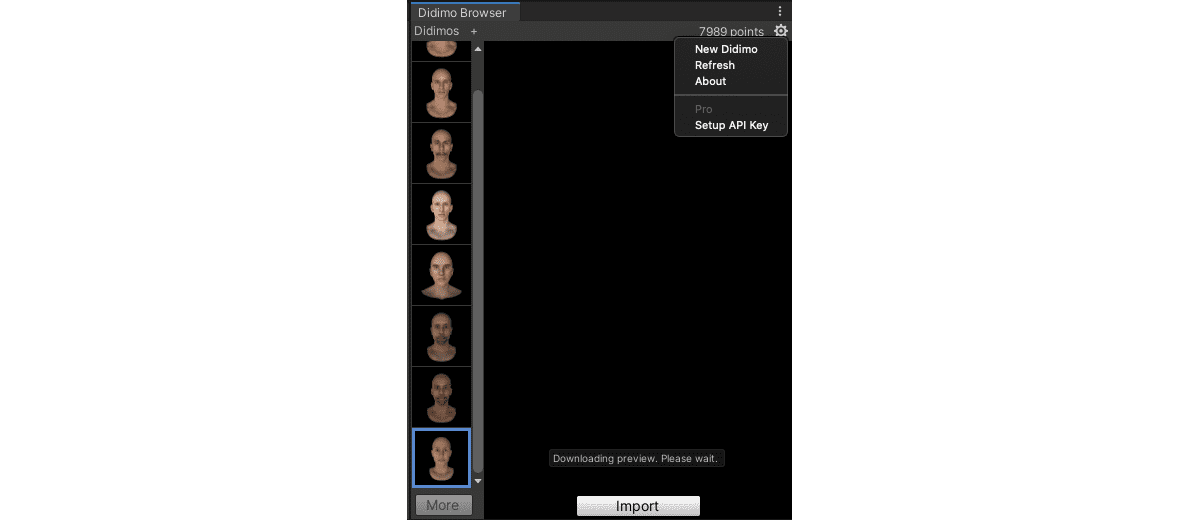Using the Unity Editor
Working with our extensions for the Unity Editor requires no programming skills. You can find the menu options on the Unity Editor menu bar (Window > Didimo), which is the container of all of our menu scripts.
Menu components
- Render Demo Scene - Tools to quickly work with the render scene (sample scene included in the SDK). It enables importing lights, camera settings, as well as switching hairstyle colors.
- Materials - Material State Import Window - Tool to creates materials out of material state files. Select a material state file to import and it will create the material in the same folder.
- Networking
- Services Requests Configuration - Use this tool if you need to change the server settings (i.e. url)
- Clear Cache - This tool will delete all temporary application data.
- Import Animation - Tool to import animations from json into a playable animation by the animation player
- Import didimo - Tool to load a didimo zip into the project assets
- Instantiate didimo - Tool to instantiate a didimo model into the active scene
- Switch hair color - Tool to change the hairstyle color of a didimo in the active scene
- Didimo Browser - Use the didimo browser to manage the didimos in your account. It provides features to create, delete, list, preview, and import didimos.
Didimo Browser menu
The Didimo Browser provides a menu that you can toggle with the button on the top right corner or the window as shown in the image below.
Using this menu, you can view which is your current tier, create new didimos, refresh the list, or visit the web page about Didimo, Inc.
Step By Step
- How to import a didimo using the Didimo Browser
- How to create a didimo using the Didimo Browser
- How to view didimo metadata using the Didimo Browser
- How to import and/or instantiate a didimo using the menu options
- Import Model
- Instantiate Model
- How to change the hairstyle of a didimo using the menu options
- Add or change the hairstyle and color
- Add or change the hairstyle
- How to import Material State files using the menu options
Last updated on 2020-10-06